六招制敌,搞定 core dump 问题
【CSDN 编者按】我们在开发或使用一个程序时,最怕的就是程序莫名其妙的当掉,虽然系统没事,但我们下次仍可能遇到相同的问题。这到底该如何解决呢?责编 | 欧阳姝黎缘来缘起core的最原始含...

【CSDN 编者按】我们在开发或使用一个程序时,最怕的就是程序莫名其妙的当掉,虽然系统没事,但我们下次仍可能遇到相同的问题。这到底该如何解决呢?
责编 | 欧阳姝黎
缘来缘起
core的最原始含义是磁芯,是一种存储设备,dump的意思是倒出,那么core dump的含义就是:当进程发生异常时,会把当时的内存信息倾倒出来,形成core文件。
每个做linux C++开发的人,必然会遇到过core dump问题。在C++相关的面试中,core dump的调试,几乎是一个必考的考点,旨在检验应聘者的实战调试经验。
我知道的一个真实案例是:面试官让应聘者现场写出一个core dump程序,结果应聘者很懵圈,不知道怎么写。这说明,应聘者没有相关的调试经历,何谈通过面试?
接下来,我们以一个简单的core dump程序为例,来说说调试core dump的六种经验和方法,希望能对大家的开发实战有所帮助,顺便地,横扫那些简单的面试题。
本文示例的core dump程序如下:
#include <stdio.h>
void swap(int *px, int *py)
{
int tmp = *px;
*px = *py;
*py = tmp;
}
int main()
{
int a = 1;
int b = 2;
int c = a + b;
printf("%d, %d, %d\n", a, b, c);
swap(&a,& b);
printf("%d, %d, %d\n", a, b, c);
int *p = NULL;
*p = 0;
return 0;
}

方法一: 代码review
代码review,是一种比较原始的笨方法。对于简单的代码而言,还可以进行review, 但是,一旦代码达到数万行,出现core dump后,便无从看起。所以,这种方法很鸡肋,几乎没什么用。

方法二: 打印log夹逼
打印log来夹逼,也是一种很简单的方法,在很多场景下,非常奏效。许多大学生和职场新手,容易出现core dump问题,那么, 我建议直接用log夹逼。有点类似二分查找,且看具体的姿势:
#include <stdio.h>
void swap(int *px, int *py)
{
int tmp = *px;
*px = *py;
*py = tmp;
}
int main()
{ printf("xxx1\n");
int a = 1; printf("xxx2\n");
int b = 2; printf("xxx3\n");
int c = a + b; printf("xxx4\n");
printf("%d, %d, %d\n", a, b, c); printf("xxx5\n");
swap(&a,& b); printf("xxx6\n");
printf("%d, %d, %d\n", a, b, c); printf("xxx7\n");
int *p = NULL; printf("xxx8\n");
*p = 0; printf("xxx9\n");
printf("xxx10\n");
return 0;
}
编译运行一下:
ubuntu@VM-0-15-ubuntu:~$ g++ -g test.cpp
ubuntu@VM-0-15-ubuntu:~$
ubuntu@VM-0-15-ubuntu:~$ ./a.out
xxx1
xxx2
xxx3
xxx4
1, 2, 3
xxx5
xxx6
2, 1, 3
xxx7
xxx8
Segmentation fault (core dumped)
ubuntu@VM-0-15-ubuntu:~$
很显然,有xxx8,但没有xxx9, 所以,必然是第21行出了问题。

方法三: dmesg + addr2line
有时候,如果core dump的开关没有打开,无法生成core文件,那怎么办呢?也是有办法的!用dmesg和addr2line吧。关于这两个命令的介绍,直接man一下即可。且看具体调试:
ubuntu@VM-0-15-ubuntu:~$ g++ -g test.cpp
ubuntu@VM-0-15-ubuntu:~$
ubuntu@VM-0-15-ubuntu:~$ ./a.out
Segmentation fault (core dumped)
ubuntu@VM-0-15-ubuntu:~$
ubuntu@VM-0-15-ubuntu:~$ dmesg
a.out[3709]: segfault at 0 ip 080483c9 sp bff75a60 error 6 in a.out[8048000+1000]
ubuntu@VM-0-15-ubuntu:~$ addr2line -e a.out 080483c9
/home/ubuntu/test.cpp:21
很显然,代码的第21行出了问题。

方法四: strace + addr2line
接下来,我们介绍一个重要的linux命令,即strace, 直接man一下就知道,它是用查看系统调用的,我们不过多赘述。来看具体的调试过程:
ubuntu@VM-0-15-ubuntu:~$ g++ -g test.cpp
ubuntu@VM-0-15-ubuntu:~$
ubuntu@VM-0-15-ubuntu:~$ strace -i ./a.out
[00ff4424] execve("./a.out", ["./a.out"], [/* 22 vars */]) = 0
[0086e2fd] brk(0) = 0x818e000
[0086f6d3] mmap2(NULL, 4096, PROT_READ|PROT_WRITE, MAP_PRIVATE|MAP_ANONYMOUS, -1, 0) = 0xb771c000
[0086f5d1] access("/etc/ld.so.preload", R_OK) = -1 ENOENT (No such file or directory)
[0086f494] open("/etc/ld.so.cache", O_RDONLY) = 3
[0086f45e] fstat64(3, {st_mode=S_IFREG|0644, st_size=49072, ...}) = 0
[0086f6d3] mmap2(NULL, 49072, PROT_READ, MAP_PRIVATE, 3, 0) = 0xb7710000
[0086f4cd] close(3) = 0
[0086f494] open("/lib/libc.so.6", O_RDONLY) = 3
[0086f514] read(3, "\177ELF\1\1\1\3\0\0\0\0\0\0\0\0\3\0\3\0\1\0\0\0 N\211\0004\0\0\0"..., 512) = 512
[0086f45e] fstat64(3, {st_mode=S_IFREG|0755, st_size=1855584, ...}) = 0
[0086f6d3] mmap2(0x87e000, 1620360, PROT_READ|PROT_EXEC, MAP_PRIVATE|MAP_DENYWRITE, 3, 0) = 0x87e000
[0086f754] mprotect(0xa03000, 4096, PROT_NONE) = 0
[0086f6d3] mmap2(0xa04000, 12288, PROT_READ|PROT_WRITE, MAP_PRIVATE|MAP_FIXED|MAP_DENYWRITE, 3, 0x185) = 0xa04000
[0086f6d3] mmap2(0xa07000, 10632, PROT_READ|PROT_WRITE, MAP_PRIVATE|MAP_FIXED|MAP_ANONYMOUS, -1, 0) = 0xa07000
[0086f4cd] close(3) = 0
[0086f6d3] mmap2(NULL, 4096, PROT_READ|PROT_WRITE, MAP_PRIVATE|MAP_ANONYMOUS, -1, 0) = 0xb770f000
[0085a552] set_thread_area({entry_number:-1 -> 6, base_addr:0xb770f6c0, limit:1048575, seg_32bit:1, contents:0, read_exec_only:0, limit_in_pages:1, seg_not_present:0, useable:1}) = 0
[0086f754] mprotect(0xa04000, 8192, PROT_READ) = 0
[0086f754] mprotect(0x876000, 4096, PROT_READ) = 0
[0086f711] munmap(0xb7710000, 49072) = 0
[00ba1424] fstat64(1, {st_mode=S_IFCHR|0620, st_rdev=makedev(136, 1), ...}) = 0
[00ba1424] mmap2(NULL, 4096, PROT_READ|PROT_WRITE, MAP_PRIVATE|MAP_ANONYMOUS, -1, 0) = 0xb771b000
[00ba1424] write(1, "1, 2, 3\n", 81, 2, 3
) = 8
[00ba1424] write(1, "2, 1, 3\n", 82, 1, 3
) = 8
[08048479] --- SIGSEGV (Segmentation fault) @ 0 (0) ---
[????????] +++ killed by SIGSEGV (core dumped) +++
Segmentation fault (core dumped)
ubuntu@VM-0-15-ubuntu:~$
ubuntu@VM-0-15-ubuntu:~$ addr2line -e a.out 08048479
/home/ubuntu/test.cpp:21
很显然,代码的第21行出了问题。

方法五: valgrind
之前,在调试内存泄漏时,介绍过valgrind,其实valgrind能查其他更多内存问题,非常强大。下面,我们来看看valgrind查core dump问题,如下:
ubuntu@VM-0-15-ubuntu:~$ g++ -g test.cpp
ubuntu@VM-0-15-ubuntu:~$
ubuntu@VM-0-15-ubuntu:~$ valgrind -v ./a.out
==23889== Memcheck, a memory error detector
==23889== Copyright (C) 2002-2015, and GNU GPL'd, by Julian Seward et al.
==23889== Using Valgrind-3.11.0 and LibVEX; rerun with -h for copyright info
==23889== Command: ./a.out
......(部分非关键信息,我省略了哈)
==23889== Invalid write of size 4
==23889== at 0x4006D6: main (test.cpp:21)
==23889== Address 0x0 is not stack'd, malloc'd or (recently) free'd
==23889==
==23889==
==23889== Process terminating with default action of signal 11 (SIGSEGV)
==23889== Access not within mapped region at address 0x0
==23889== at 0x4006D6: main (test.cpp:21)
==23889== If you believe this happened as a result of a stack
==23889== overflow in your program's main thread (unlikely but
==23889== possible), you can try to increase the size of the
==23889== main thread stack using the --main-stacksize= flag.
==23889== The main thread stack size used in this run was 8388608.
--23889-- REDIR: 0x4ebe4f0 (libc.so.6:free) redirected to 0x4c2ed80 (free)
==23889==
==23889== HEAP SUMMARY:
==23889== in use at exit: 0 bytes in 0 blocks
==23889== total heap usage: 1 allocs, 1 frees, 1,024 bytes allocated
==23889==
==23889== All heap blocks were freed -- no leaks are possible
==23889==
==23889== ERROR SUMMARY: 1 errors from 1 contexts (suppressed: 0 from 0)
==23889==
==23889== 1 errors in context 1 of 1:
==23889== Invalid write of size 4
==23889== at 0x4006D6: main (test.cpp:21)
==23889== Address 0x0 is not stack'd, malloc'd or (recently) free'd
==23889==
==23889== ERROR SUMMARY: 1 errors from 1 contexts (suppressed: 0 from 0)
Segmentation fault (core dumped)
ubuntu@VM-0-15-ubuntu:~$
很显然,我们可以看到,第21行有问题,进程在21行core dump了。

方法六: gdb
gdb调试,是本文的重头戏,也几乎是笔试面试的必考内容。话不多说,直接来看姿势。使用gdb a.out core(不会重新拉取a.out进程)或者gdb a.out(会重新拉起a.out进程)都可以,如下:
ubuntu@VM-0-15-ubuntu:~$ g++ -g test.cpp
ubuntu@VM-0-15-ubuntu:~$
ubuntu@VM-0-15-ubuntu:~$ gdb a.out
GNU gdb (Ubuntu 7.11.1-0ubuntu1~16.5) 7.11.1
Copyright (C) 2016 Free Software Foundation, Inc.
License GPLv3+: GNU GPL version 3 or later <http://gnu.org/licenses/gpl.html>
This is free software: you are free to change and redistribute it.
There is NO WARRANTY, to the extent permitted by law. Type "show copying"
and "show warranty" for details.
This GDB was configured as "x86_64-linux-gnu".
Type "show configuration" for configuration details.
For bug reporting instructions, please see:
<http://www.gnu.org/software/gdb/bugs/>.
Find the GDB manual and other documentation resources online at:
<http://www.gnu.org/software/gdb/documentation/>.
For help, type "help".
Type "apropos word" to search for commands related to "word"...
Reading symbols from a.out...done.
(gdb) r
Starting program: /home/ubuntu/a.out
1, 2, 3
2, 1, 3
Program received signal SIGSEGV, Segmentation fault.
0x0000000000400646 in main () at test.cpp:21
21 *p = 0;
(gdb) bt
#0 0x0000000000400646 in main () at test.cpp:21
显然,程序在第21行core dump了。gdb的调试,尤为重要,必须掌握。
最后的话
方法千万条,搞定问题第一条。在后续文章中,我们会更多地介绍各种调试方法和技巧,快速查杀bug, 这样大家就可以少加班啦。祝顺利。

明晚(周二)晚19点准时开播!点击阅读原文,预约直播,中奖的几率更高哦~


☞苹果因不带充电器被罚款200万美元;杨笠代言英特尔被抵制,品牌方连夜下架;Linux考虑加入对Rust的支持 | 极客头条☞Flutter 即将占领整个 Web 开发☞“Mac 不靠谱”,被苹果放弃的英特尔开启“嘲讽技能”!
☞为什么不能完全相信自动驾驶?
更多推荐
 已为社区贡献12380条内容
已为社区贡献12380条内容

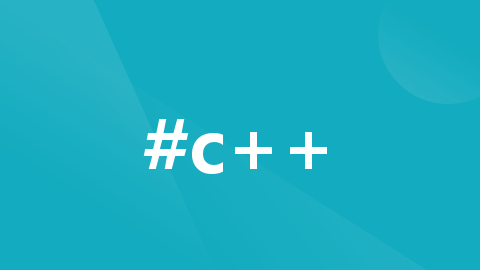






所有评论(0)