46 行 Python 代码,做一个会旋转的三维甜甜圈!
摘要:在三维渲染技术中,符号距离函数很难理解,而本文作者仅用 46 行 Python 代码就展示了这项技术。链接:https://vgel.me/posts/donut/声明:本文为 CSDN 翻译,未经允许禁止转载。作者 | Theia Vogel译者 | 弯月 责编 | 郑丽媛出品 | CSDN(ID:CSDNnews)符号距离函数(Signed Distance Function,简称...

摘要:在三维渲染技术中,符号距离函数很难理解,而本文作者仅用 46 行 Python 代码就展示了这项技术。
链接:https://vgel.me/posts/donut/
声明:本文为 CSDN 翻译,未经允许禁止转载。
作者 | Theia Vogel
译者 | 弯月 责编 | 郑丽媛
出品 | CSDN(ID:CSDNnews)
符号距离函数(Signed Distance Function,简称 SDF)是一种很酷的三维渲染技术——但不幸的是,这种技术很难理解。
该技术通常都通过 GLSL 编写的 shader 示例来展示,但大多数程序员并不熟悉 GLSL。从本质上来说,SDF 的编写思路非常简单。在本文中,我将编写一个程序来展示这项技术:一段只有 46 行 Python 代码的程序,使用 RayMarching 算法做出了一个甜甜圈动图。
当然,你也可以用其他自己喜欢的语言来编写这段代码,即便没有图形 API 的帮助,我们仅凭 ASCII 码也可以实现这样的动图。所以,一起来试试看吧!最终,我们将获得一个用 ASCII 码制作的、不停旋转的、美味的甜甜圈。只要掌握了这种渲染技术,你就可以制作各种动图。


准备工作
首先,我们用 Python 来渲染每一帧 ASCII。此外,我们还将添加一个循环来实现动画效果:
import time
def sample(x: int, y: int) -> str:
# draw an alternating checkboard pattern
if (x + y + int(time.time())) % 2:
return '#'
else:
return ' '
while True:
# loop over each position and sample a character
frame_chars = []
for y in range(20):
for x in range(80):
frame_chars.append(sample(x, y))
frame_chars.append('\n')
# print out a control sequence to clear the terminal, then the frame
# (I haven't tested this on windows, but I believe it should work there,
# please get in touch if it doesn't)
print('\033[2J' + ''.join(frame_chars))
# cap at 30fps
time.sleep(1/30)以上代码为我们呈现了一个 80x20 的棋盘格,每秒交替一次:

这只是基础,下面我们来增加一些视觉效果——下一个任务很简单:决定屏幕上的每个字符显示什么。

画圆圈
首先,从最简单的工作着手。我们根据 x 坐标和 y 坐标绘制一个圆,虽然这还不是 3D 动画。我们可以通过几种不同的方式来画圆圈,此处我们采用的方法是:针对屏幕上的每个字符,决定应该显示什么,也就是说我们需要逐个字符处理。对于每个字符的坐标 (x, y),我们的基本算法如下:
1. 计算 (x, y) 到屏幕中心的距离:√((x-0)^2 + (y-0)^2),即 √(x^2+y^2)。
2. 减去圆半径。如果该点在圆的内部或边缘,则得到的值 ≤ 0,否则值 > 0。
3. 验证得到的值与 0 的关系,如果该点在圆的内部或边缘,则返回 #,否则返回空格。
此外,我们还需要将 x 和 y 分别映射到 -1..1 和 (-.5)..(.5) 上,这样结果就不会受分辨率的影响了,还可以保证正确的纵横比(2 * 20/ 80 = 0.5,因为 y 仅包含 20 个字符,而 x 包含 80 个字符,终端字符的高度大约是宽度的两倍)——这样可以防止我们画的圆圈看起来像一个压扁的豆子。
import math, time
def circle(x: float, y: float) -> float:
# since the range of x is -1..1, the circle's radius will be 40%,
# meaning the circle's diameter is 40% of the screen
radius = 0.4
# calculate the distance from the center of the screen and subtract the
# radius, so d will be < 0 inside the circle, 0 on the edge, and > 0 outside
return math.sqrt(x**2 + y**2) - radius
def sample(x: float, y: float) -> str:
# return a '#' if we're inside the circle, and ' ' otherwise
if circle(x, y) <= 0:
return '#'
else:
return ' '
while True:
frame_chars = []
for y in range(20):
for x in range(80):
# remap to -1..1 range (for x)...
remapped_x = x / 80 * 2 - 1
# ...and corrected for aspect ratio range (for y)
remapped_y = (y / 20 * 2 - 1) * (2 * 20/80)
frame_chars.append(sample(remapped_x, remapped_y))
frame_chars.append('\n')
print('\033[2J' + ''.join(frame_chars))
time.sleep(1/30)
我们成功地画出了一个圆!这个例子中并没有使用 time.time(),所以这个圆不会动,不过我们稍后会添加动画。

二维的甜甜圈
一个圆只是二维甜甜圈的一半,而另一半是中间的那个洞洞,也就是另一个圆。下面,我们在这个圆的中心加上一个洞,让它变成甜甜圈。实现方法有好几种,不过最好的方式是用一个半径和半径之外的厚度来定义:
import math, time
def donut_2d(x: float, y: float) -> float:
# same radius as before, though the donut will appear larger as
# half the thickness is outside this radius
radius = 0.4
# how thick the donut will be
thickness = 0.3
# take the abs of the circle calculation from before, subtracting
# `thickness / 2`. `abs(...)` will be 0 on the edge of the circle, and
# increase as you move away. therefore, `abs(...) - thickness / 2` will
# be ≤ 0 only `thickness / 2` units away from the circle's edge on either
# side, giving a donut with a total width of `thickness`
return abs(math.sqrt(x**2 + y**2) - radius) - thickness / 2
def sample(x: float, y: float) -> str:
if donut_2d(x, y) <= 0:
return '#'
else:
return ' '
while True:
frame_chars = []
for y in range(20):
for x in range(80):
remapped_x = x / 80 * 2 - 1
remapped_y = (y / 20 * 2 - 1) * (2 * 20/80)
frame_chars.append(sample(remapped_x, remapped_y))
frame_chars.append('\n')
print('\033[2J' + ''.join(frame_chars))
time.sleep(1/30)
这种表示方法(半径 + 厚度)能呈现很好的艺术效果,因为半径和厚度是相对独立的参数,二者可以单独变更,几乎不需要互相参照。
这样代码也很好写,我们只需要稍微调整计算距离的方式:之前我们计算的是到圆心的距离,现在我们计算到圆边线的距离。边距 - 厚度/2,如果结果 ≤ 0,说明点到圆边线的距离 ≤ 厚度/2,这样就得到一个给定厚度的圆环,其圆心位于给定半径的圆的边线上。
另外一点好处是,代码的改动非常小:只需更新符号距离函数,而渲染循环的其余部分都不需要修改。也就是说,无论我们使用哪个 SDF,渲染循环都可以保持不变,我们只需要针对每个像素采样其距离即可。

三维模型
下面,我们来画三维模型。首先,我们来做一个简单的练习:渲染一个球体,它的 SDF 与圆几乎相同,只不过我们需要再加一个坐标轴 Z。
def sphere(x: float, y: float, z: float) -> float:
radius = 0.4
return math.sqrt(x**2 + y**2 + z**2) - radius此处,X 是水平轴,Y 是纵向轴,而 Z 表示深度。
我们还需要重用同一个 frame_chars 循环。唯一需要修改的函数是 sample,我们需要处理第三个维度。从根本上来说, sample 函数需要接受一个二维点(x, y),并以这个二维点为基础,在三维空间中采样。换句话说,我们需要“计算”出正确的 Z,以确保渲染正确的字符。我们可以偷懒采用 z = 0,这样渲染出来的就是三维世界中的一个二维切片,即对象在平面 z=0 上的截面。
但为了渲染出更立体的三维视图,我们需要模拟现实世界。想象一只眼睛,它(近似)是一个二维平面,如何看到远处的物体呢?
太阳光有可能直接照射到眼睛所在的平面上,也有可能经过一个或多个物体反射后到达眼睛。我们可以按照同样的方式来渲染三维视图:每次调用 sample(x, y) 时,从一个模拟的光源射出无数光线,其中至少有一条光线经过物体反射后,穿过点 (x, y , camera_z)。但这种方法的速度会有点慢,某条光线照射到特定点的几率微乎其微,因此大部分工作都是无用功。要是这样写代码的话,用最强大的虚拟机也运行不完,所以我们来走一条捷径。
对于函数 sample(x, y),我们只关心穿过 (x, y, camera_z) 的光线,所以根本没必要在意其他光线。我们可以反向模拟光线:从 (x, y, camera_z) 出发,每走一步首先计算 SDF,获取光线从当前点到场景中任意一点(方向任意)的距离。
如果距离小于某个阈值,则意味着光线击中了场景中的点。反之,我们可以安全地将光线向前“移动”相应的距离,因为我们知道场景中有的点至少位于这段距离之外(实际情况可能更复杂,设想一下光线可能与场景足够接近,但永远不会进入场景:当光线接近场景时,SDF 的计算结果会非常小,所以光线只能更加缓慢地前进,但最终在足够多的次数之后,光线会越过场景中的点,然后加快前进速度)。我们将前进的最大步数限制为 30,如果届时光线没有击中任何场景中的点,则返回背景字符。综上所述,下面就是这个三维函数的定义:
def sample(x: float, y: float) -> str:
# start `z` far back from the scene, which is centered at 0, 0, 0,
# so nothing clips
z = -10
# we'll step at most 30 steps before assuming we missed the scene
for _step in range(30):
# get the distance, just like in 2D
d = sphere(x, y, z)
# test against 0.01, not 0: we're a little more forgiving with the distance
# in 3D for faster convergence
if d <= 0.01:
# we hit the sphere!
return '#'
else:
# didn't hit anything yet, move the ray forward
# we can safely move forward by `d` without hitting anything since we know
# that's the distance to the scene
z += d
# we didn't hit anything after 30 steps, return the background
return ' '渲染球体的所有代码如下:
import math, time
def sphere(x: float, y: float, z: float) -> float:
radius = 0.4
return math.sqrt(x**2 + y**2 + z**2) - radius
def sample(x: float, y: float) -> str:
radius = 0.4
z = -10
for _step in range(30):
d = sphere(x, y, z)
if d <= 0.01:
return '#'
else:
z += d
return ' '
# this is unchanged
while True:
frame_chars = []
for y in range(20):
for x in range(80):
remapped_x = x / 80 * 2 - 1
remapped_y = (y / 20 * 2 - 1) * (2 * 20/80)
frame_chars.append(sample(remapped_x, remapped_y))
frame_chars.append('\n')
print('\033[2J' + ''.join(frame_chars))
time.sleep(1/30)
好了,我们绘制出了一个三维的球体。下面,我们来画三维的甜甜圈。

三维的甜甜圈
为了绘制三维的甜甜圈,接下来我们需要将绘制球体的 SDF 换成绘制更复杂的甜甜圈,其余代码保持不变:
import math, time
def donut(x: float, y: float, z: float) -> float:
radius = 0.4
thickness = 0.3
# first, we get the distance from the center and subtract the radius,
# just like the 2d donut.
# this value is the distance from the edge of the xy circle along a line
# drawn between [x, y, 0] and [0, 0, 0] (the center of the donut).
xy_d = math.sqrt(x**2 + y**2) - radius
# now we need to consider z, which, since we're evaluating the donut at
# [0, 0, 0], is the distance orthogonal (on the z axis) to that
# [x, y, 0]..[0, 0, 0] line.
# we can use these two values in the usual euclidean distance function to get
# the 3D version of our 2D donut "distance from edge" value.
d = math.sqrt(xy_d**2 + z**2)
# then, we subtract `thickness / 2` as before to get the signed distance,
# just like in 2D.
return d - thickness / 2
# unchanged from before, except for s/sphere/donut/g:
def sample(x: float, y: float) -> str:
z = -10
for _step in range(30):
d = donut(x, y, z)
if d <= 0.01:
return '#'
else:
z += d
return ' '
while True:
frame_chars = []
for y in range(20):
for x in range(80):
remapped_x = x / 80 * 2 - 1
remapped_y = (y / 20 * 2 - 1) * (2 * 20/80)
frame_chars.append(sample(remapped_x, remapped_y))
frame_chars.append('\n')
print('\033[2J' + ''.join(frame_chars))
time.sleep(1/30)
这个甜甜圈还不够完美,下面我们来添加一些动画,证明它是三维的。

旋转的三维甜甜圈
为了让甜甜圈旋转起来,我们需要在计算 SDF 之前对 sample 计算的点进行变换:
def sample(x: float, y: float) -> str:
...
for _step in range(30):
# calculate the angle based on time, to animate the donut spinning
θ = time.time() * 2
# rotate the input coordinates, which is equivalent to rotating the sdf
t_x = x * math.cos(θ) - z * math.sin(θ)
t_z = x * math.sin(θ) + z * math.cos(θ)
d = donut(t_x, y, t_z)
...在这段代码中,y 值保持不变,所以甜甜圈是围绕 y 轴旋转的。我们在每次采样时计算 θ 值,然后计算旋转矩阵:
import math, time
def donut(x: float, y: float, z: float) -> float:
radius = 0.4
thickness = 0.3
return math.sqrt((math.sqrt(x**2 + y**2) - radius)**2 + z**2) - thickness / 2
def sample(x: float, y: float) -> str:
z = -10
for _step in range(30):
θ = time.time() * 2
t_x = x * math.cos(θ) - z * math.sin(θ)
t_z = x * math.sin(θ) + z * math.cos(θ)
d = donut(t_x, y, t_z)
if d <= 0.01:
return '#'
else:
z += d
return ' '
while True:
frame_chars = []
for y in range(20):
for x in range(80):
remapped_x = x / 80 * 2 - 1
remapped_y = (y / 20 * 2 - 1) * (2 * 20/80)
frame_chars.append(sample(remapped_x, remapped_y))
frame_chars.append('\n')
print('\033[2J' + ''.join(frame_chars))
time.sleep(1/30)
这样,三维的甜甜圈就画好了。下面,我们使用法向量估算器,添加一些简单的光照和纹理。

添加光照和糖霜
为了增加光照和糖霜纹理,我们需要计算法向量。法向量的定义是从对象表面上每个点垂直地发散出来的向量,就像仙人掌上的刺,或者某人在接触到静电气球后头发爆炸的样子。
大多数表面都有计算法向量的公式,但是当一个场景中融合了多个 SDF 时,计算就会非常困难。另外,谁愿意针对每个 SDF 编写一个法向量函数?所以,我们还是需要一点小技巧:在目标点周围的每个轴上对 SDF 进行采样,并以此来估算法向量:
Sdf = typing.Callable[[float, float, float], float]
def normal(sdf: Sdf, x: float, y: float, z: float) -> tuple[float, float, float]:
# an arbitrary small amount to offset around the point
ε = 0.001
# calculate each axis independently
n_x = sdf(x + ε, y, z) - sdf(x - ε, y, z)
n_y = sdf(x, y + ε, z) - sdf(x, y - ε, z)
n_z = sdf(x, y, z + ε) - sdf(x, y, z - ε)
# normalize the result to length = 1
norm = math.sqrt(n_x**2 + n_y**2 + n_z**2)
return (n_x / norm, n_y / norm, n_z / norm)为了理解该函数的原理,我们可以假设一种特殊情况:法向量的一个分量为 0,比如 x=0。这意味着,这个点上的 SDF 在 x 轴上是平的,也就是说 sdf(x + ε, y, z) == sdf(x - ε, y, z)。
随着这些值的发散,法向量的 x 分量会向正方向或负方向移动。这只是一个估算值,但对于渲染来说已经足够了,甚至一些高级演示也会使用这种方法。但这种方法的缺点是速度非常慢,因为每次调用都需要对 SDF 进行六次采样。随着场景 SDF 变得越来越复杂,性能就会出现问题。
不过,对我们来说这就足够了。如果光线命中,我们就在 sample 中计算法向量,并使用它来计算一些光照和纹理:
if d <= 0.01:
_, nt_y, nt_z = normal(donut, t_x, y, t_z)
is_lit = nt_y < -0.15
is_frosted = nt_z < -0.5
if is_frosted:
return '@' if is_lit else '#'
else:
return '=' if is_lit else '.'我们只关心法向量的 y 和 z 分量,并不在意 x 分量。我们使用 y 来计算光照,假设表面朝上(法向量的 y 接近 -1),则应该被照亮。我们使用 z 来计算糖霜材质,针对不同的值设定阈值,就可以调整甜甜圈的糖霜厚度。为了理解这些值的含义,你可以试试看修改如下代码:
import math, time, typing
def donut(x: float, y: float, z: float) -> float:
radius = 0.4
thickness = 0.3
return math.sqrt((math.sqrt(x**2 + y**2) - radius)**2 + z**2) - thickness / 2
Sdf = typing.Callable[[float, float, float], float]
def normal(sdf: Sdf, x: float, y: float, z: float) -> tuple[float, float, float]:
ε = 0.001
n_x = sdf(x + ε, y, z) - sdf(x - ε, y, z)
n_y = sdf(x, y + ε, z) - sdf(x, y - ε, z)
n_z = sdf(x, y, z + ε) - sdf(x, y, z - ε)
norm = math.sqrt(n_x**2 + n_y**2 + n_z**2)
return (n_x / norm, n_y / norm, n_z / norm)
def sample(x: float, y: float) -> str:
z = -10
for _step in range(30):
θ = time.time() * 2
t_x = x * math.cos(θ) - z * math.sin(θ)
t_z = x * math.sin(θ) + z * math.cos(θ)
d = donut(t_x, y, t_z)
if d <= 0.01:
_, nt_y, nt_z = normal(donut, t_x, y, t_z)
is_lit = nt_y < -0.15
is_frosted = nt_z < -0.5
if is_frosted:
return '@' if is_lit else '#'
else:
return '=' if is_lit else '.'
else:
z += d
return ' '
while True:
frame_chars = []
for y in range(20):
for x in range(80):
remapped_x = x / 80 * 2 - 1
remapped_y = (y / 20 * 2 - 1) * (2 * 20/80)
frame_chars.append(sample(remapped_x, remapped_y))
frame_chars.append('\n')
print('\033[2J' + ''.join(frame_chars))
time.sleep(1/30)
到这里,我们的三维甜甜圈就画好了,不仅做了光照和纹理处理,还可以不停地旋转,而且只用到了 46 行代码!

《2022-2023 中国开发者大调查》重磅启动,欢迎扫描下方二维码,参与问卷调研,更有 iPad 等精美大礼等你拿!

☞崔宝秋国际开源经验在小米开花 | 开源英雄
☞全球首位 AI 律师出庭,花 100 万美元找“传话筒”!网友:头脑正常的人谁会同意?
☞鹅鸭杀否认被腾讯收购 ;苹果已累计售出超 23.2 亿部 iPhone 手机;Android 13 测实用新功能|极客头条更多推荐
 已为社区贡献12380条内容
已为社区贡献12380条内容

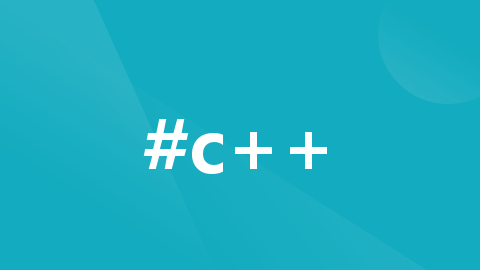






所有评论(0)